Prior to the implementation of WorkDay, the University utilized PeopleSoft, FMS and other applications to manage various aspects of HR and Finance.
Due to the legacy system's outdated technology and the need to streamline operations as part of IRP, these were decommissioned between 2022 and 2023.
Who will be most affected by this change?
Anyone who requires access to PeopleSoft HRMS, FMS and other reporting software applications linked through the PeopleSoft portal, including:
- Hyperion
- nQuery
- SERA TAM (Tuition Allocation)
- SEoT
Users that need to maintain their view into the data must complete a Data Access Request before they can access the migrated reports, which are available via Tableau. Please note you will need be connected to VPN to submit a Data Access Request or access Tableau.
Commonly accessed screens from PeopleSoft HRMS and FMS are being replicated using Tableau. Tableau is a web-enabled reporting tool used by UBC.
For inquiries related to accessing the historical HR or FMS data, please contact the IT Helpdesk
Tableau reports (see instructions below) can be accessed on the UBC network or with a VPN connection, if working remotely.
New access can be provisioned by submitting a Data Access Request. For more information see our Access UBC Data page.
The following tools can be accessed via the Legacy Reporting Tools page:
- nQuery,
- SERA Tuition Allocation Model (TAM)
- Student Evaluation of Teaching (SEoT)
This page is protected and the applications are accessible only if you are on the UBC network or with a VPN connection, if working remotely.
New access can be provisioned by submitting a Data Access Request. For more information see our Access UBC Data page.
Former and current UBC employees may access online T4 data from the Canada Revenue Agency (CRA) website and set up access to online services through the My Account for Individuals: https://www.canada.ca/en/revenue-agency/services/e-services/e-services-individuals/account-individuals.html. The CRA will provide copies of your T4 or T4A data from previous years. Payslips prior to November 1, 2020 will no longer be available from PeopleSoft or Workday.
- Tableau PeopleSoft Legacy Reports – Log In using your CWL username and password
- HRMS PeopleSoft/ Finance PeopleSoft
- Navigate to the Explore menu
- Based on the granted access levels, a user can view permitted folders under the 'Explore' Menu
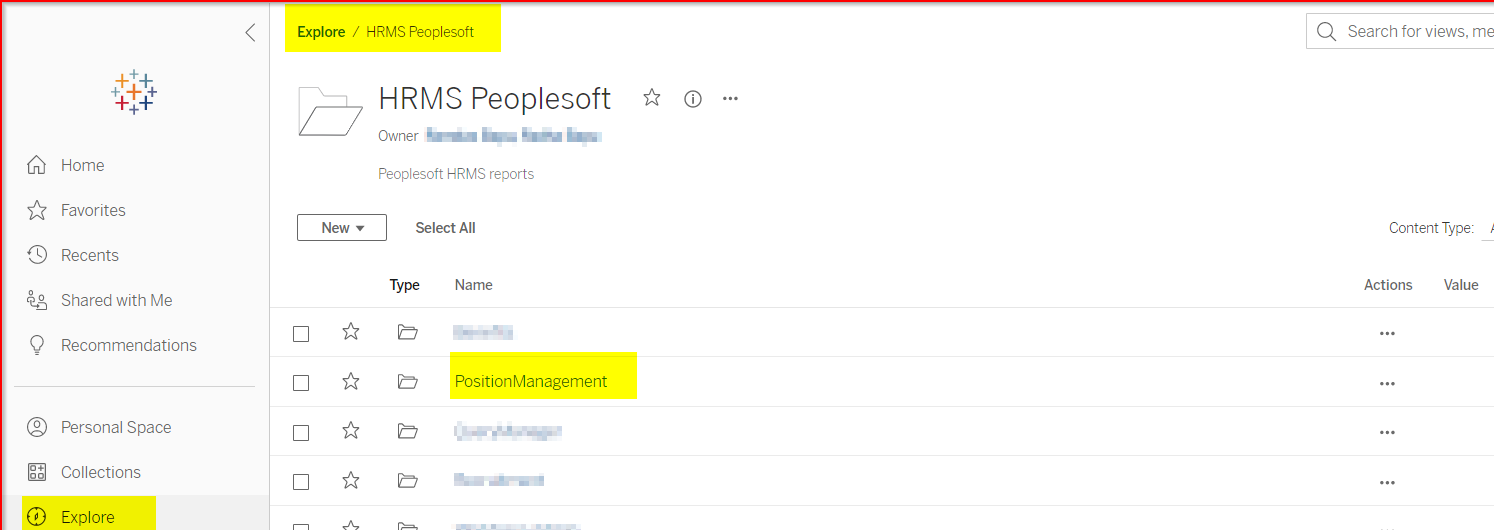
- The report folder will display available report-sheets/tabs. A user can open any tab to view the report
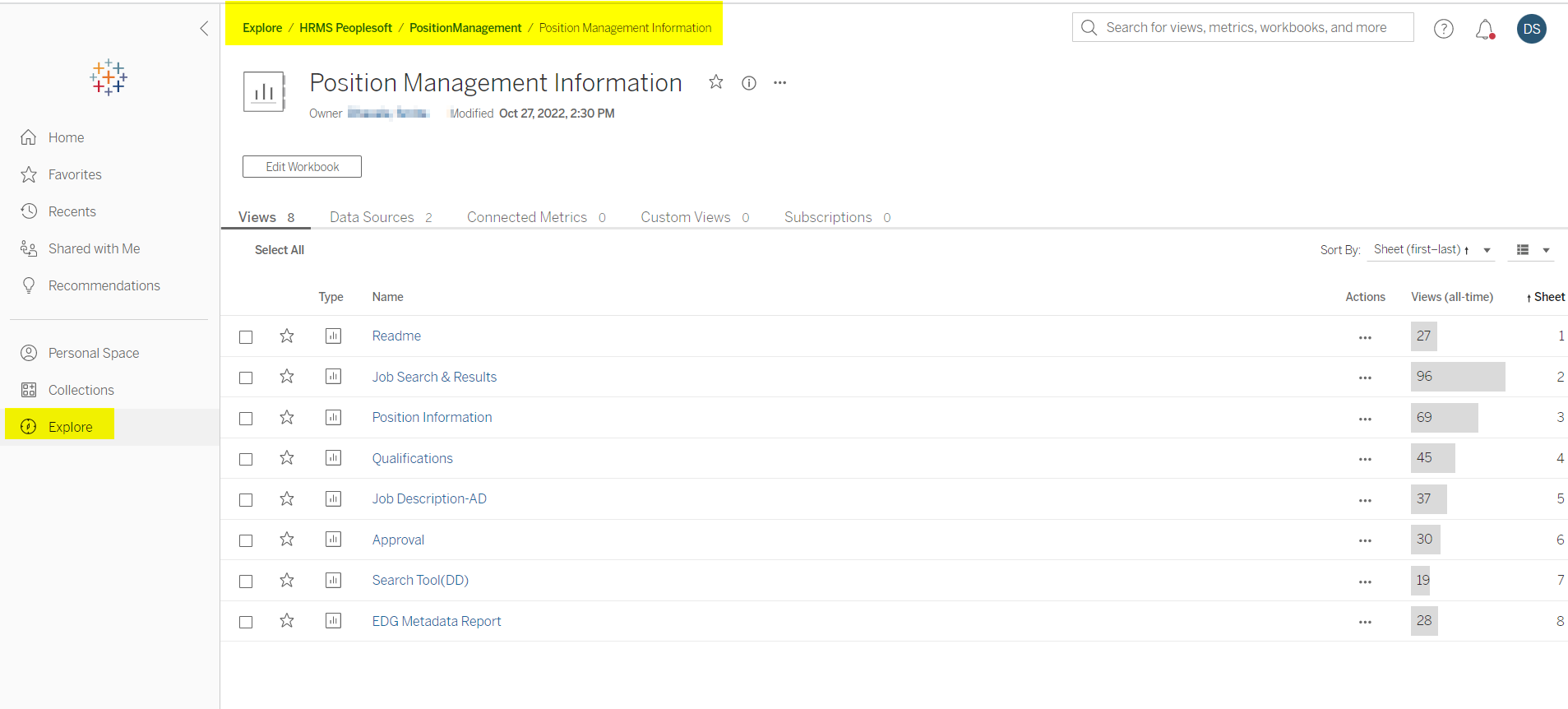
- The sheets/tabs are highlighted in the following image. The filters are displayed on the right corner of the screen to enable users to search with different search criterion
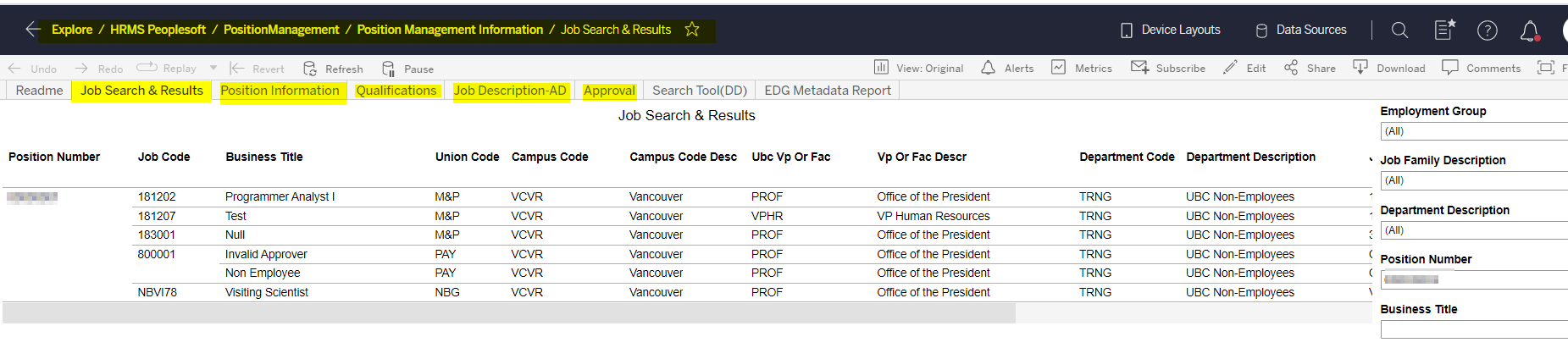
- Users can sort column(s) using a sort option in the top right corner of the column heading
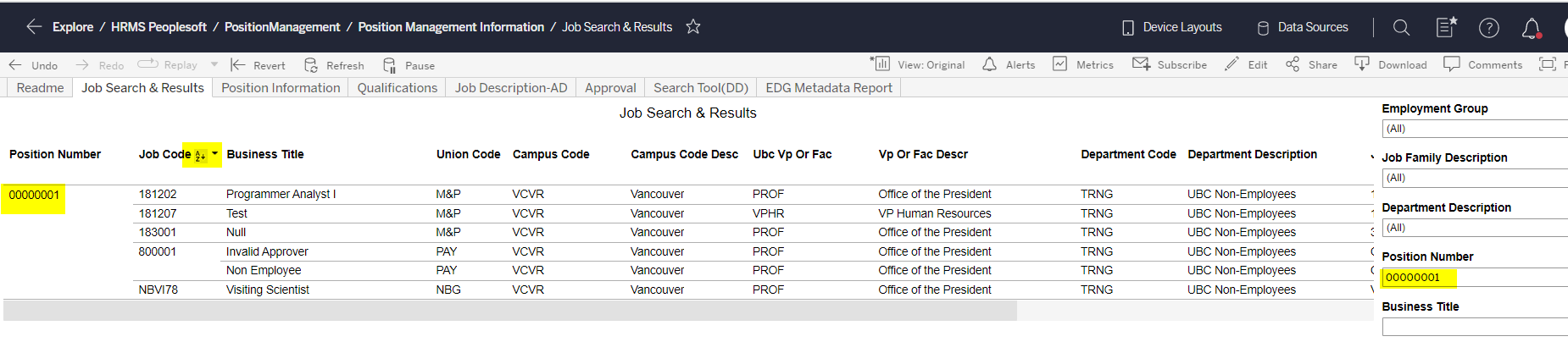
- Download Reports -Users can download reports in various formats.
- The most widely used format for the download is Microsoft Excel/ CSV. The highlighted 'Crosstab' option will help the user download the report in excel/CSV format
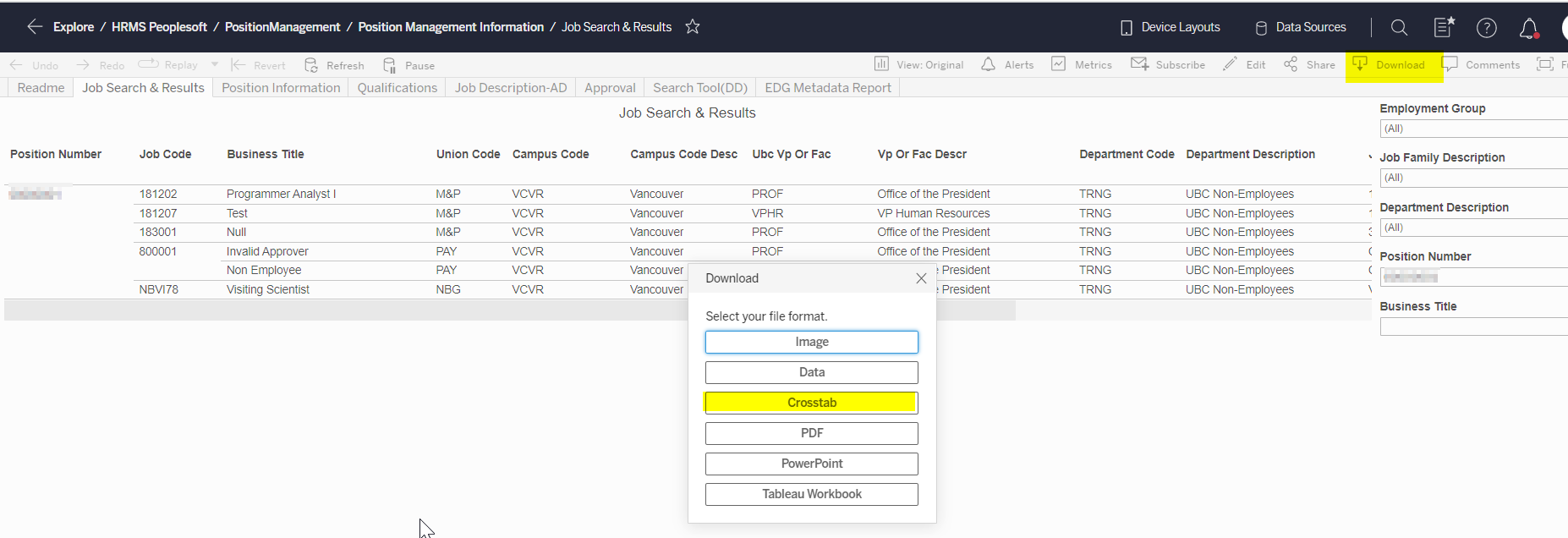
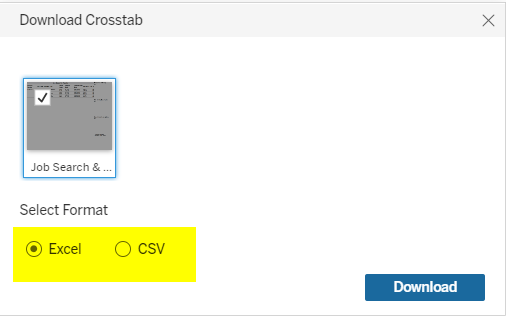
- The most widely used format for the download is Microsoft Excel/ CSV. The highlighted 'Crosstab' option will help the user download the report in excel/CSV format
Help & Support
If you require further assistance, please contact the IT Helpdesk.